
Easily Upload Multiple Documents to Your Knowledge Base
Most companies store their policies, past RFP responses, and compliance documents across multiple folders, Google Drive, or local storage. When it comes time to answer a new RFP or retrieve information, manually uploading and organizing these files can be frustrating and time-consuming.
The Challenge: Manual Uploading is a Pain
Many platforms force users to upload documents one by one, requiring them to manually tag each response and categorize them. This slows down the process and makes it difficult to maintain an up-to-date knowledge base.
How Privasee’s AI-Powered Bulk Upload Works
- Upload multiple documents at once – Drag and drop entire folders or bulk-upload files.
- Automatic organization – AI categorizes and tags documents intelligently.
- Instant knowledge retrieval – Quickly search and find answers when responding to RFPs.
Why Choose Privasee?
✅ Save Time – No more tedious manual uploads
✅ Stay Organized – AI-powered tagging and categorization
✅ Respond Faster – Easily find past responses when answering RFPs
Try Privasee today and take control of your knowledge base! [Call-to-Action Button]
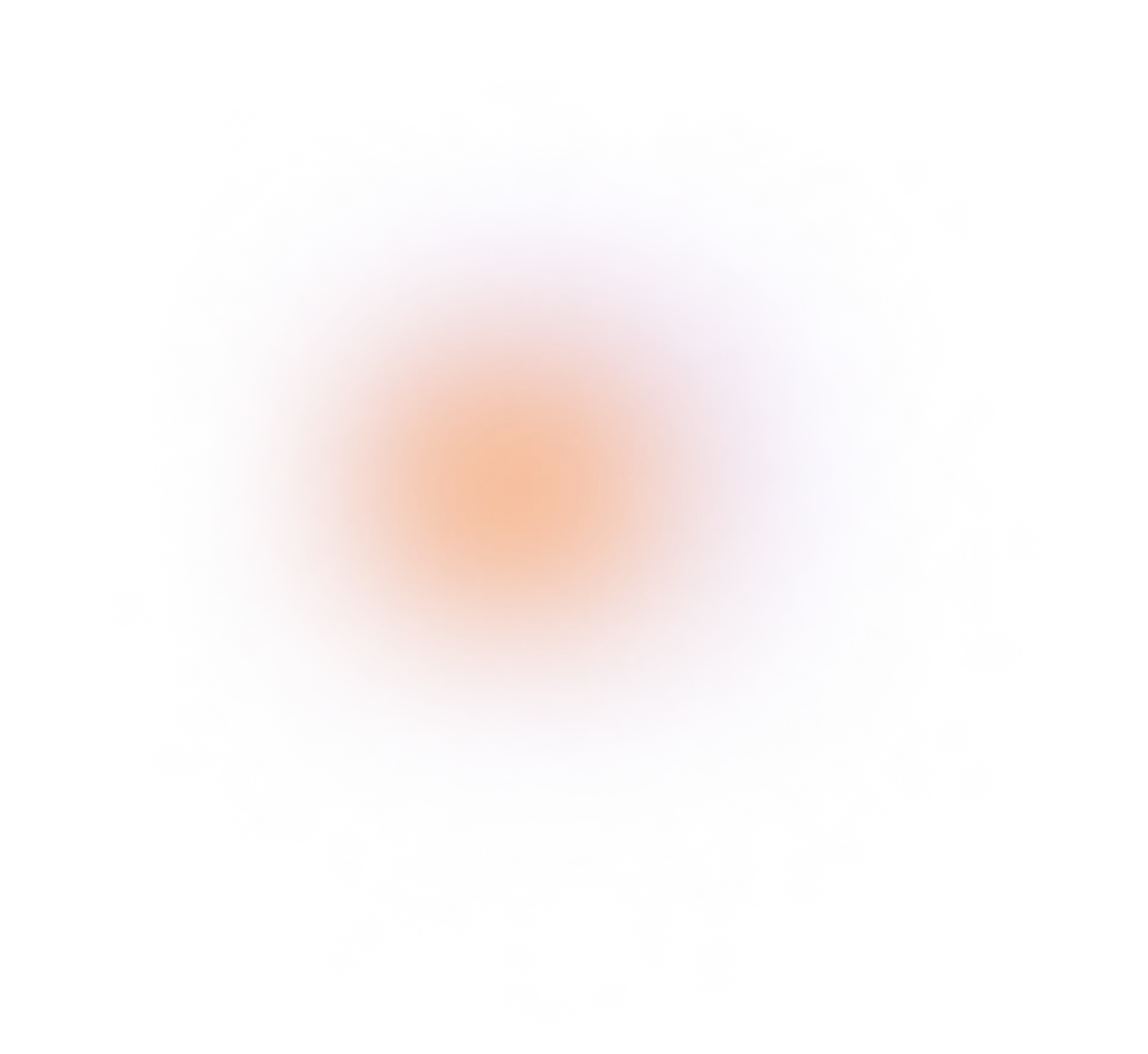
.png)
.png)
.png)