
Responding to a request for proposal (RFP) can be your business’s gateway to securing lucrative contracts and forging long-term partnerships. Crafting an effective RFP response requires attention to detail, clarity, and a deep understanding of the client’s needs. This guide breaks down the essential steps for creating an RFP response that stands out and increases your chances of success.
What is an RFP?
An RFP (Request For Proposal) is a document issued by organisations inviting vendors to submit bids for providing goods or services. It outlines the project requirements, goals, and evaluation criteria, enabling vendors to craft detailed proposals.
RFPs are commonly used in competitive procurement scenarios where the buyer wants to evaluate multiple options to find the best fit for their needs.
Key elements of a winning RFP response
A successful RFP response needs to align with the client’s needs while showcasing your business’s expertise and value. Focus on the following elements:
- Compliance with requirements: Ensure your response meets all mandatory criteria outlined in the RFP.
- Understanding of the client’s needs: Demonstrate that you fully understand the client’s goals and challenges.
- Clear and concise writing: Present information clearly and avoid jargon.
- Competitive pricing: Provide transparent and competitive pricing, backed by value-driven justifications.
- Proof of capabilities: Include case studies, testimonials, or metrics that highlight your success in similar projects.
Step-by-step guide to writing an RFP response
Step 1: Read and analyse the RFP document
Carefully review the RFP to understand the client’s requirements, expectations, and evaluation criteria. Highlight key points and create a checklist to ensure compliance.
Step 2: Assemble the right team
Gather a team with the necessary skills and expertise to address all aspects of the RFP. Assign roles, such as a writer, reviewer, and subject matter expert.
Step 3: Develop a response strategy
Tailor your response to the client’s priorities and objectives. Emphasise how your solution addresses their pain points and delivers measurable results.
Step 4: Create a draft response
Structure your RFP response into clear sections:
- Executive summary: A concise overview of your proposal.
- Understanding of requirements: Demonstrate your understanding of the client’s needs.
- Proposed solution: Detail your approach and how it meets the requirements.
- Pricing and value proposition: Provide a transparent breakdown of costs and the value you bring.
- Supporting evidence: Include case studies, client testimonials, and certifications.
Step 5: Review and edit
Proofread the response for accuracy, clarity, and consistency. Ensure all mandatory requirements are addressed and align with the client’s expectations.
Step 6: Submit on time
Adhere to the submission deadline and follow the instructions outlined in the RFP.
Common mistakes to avoid
- Missing deadlines: Late submissions are often disqualified.
- Ignoring instructions: Ensure you follow the format and requirements specified in the RFP.
- Failing to customise: Avoid generic responses; tailor your proposal to the client’s needs.
- Overlooking evaluation criteria: Address the specific criteria the client will use to assess proposals.
Tools and resources for RFP responses
- RFP response software: Streamline the process with tools that automate formatting, content generation, and tracking.
- Templates: Use customisable RFP response templates to save time and ensure consistency.
- Project management tools: Organise and track your team’s progress to meet deadlines.
Key takeaways & wrap up
Crafting an effective RFP response requires careful planning, clear communication, and a focus on the client’s needs. Following the steps outlined in this guide will increase your chances of winning contracts and building lasting business relationships.
- Understand the client’s goals and requirements.
- Tailor your response to showcase your expertise and value.
- Avoid common pitfalls, such as missing deadlines or ignoring instructions.
- Use tools and resources to streamline the response process.
How to Write an RFP Response - FAQs
What is the difference between an RFP and an RFI?
An RFP (request for proposal) is a document used to solicit detailed proposals for products or services, whereas an RFI (request for information) is typically used earlier in the procurement process to gather preliminary information about potential vendors and solutions.
How long should an RFP response be?
The length of an RFP response depends on the complexity of the project and the client’s requirements. Typically, it should be concise yet comprehensive, addressing all mandatory criteria without including unnecessary details.
Can small businesses compete in RFP processes?
Yes, small businesses can successfully compete in RFP processes by highlighting their unique strengths, such as flexibility, personalised service, or niche expertise.
How can I improve my chances of winning an RFP?
Focus on tailoring your response to the client’s specific needs, providing clear and compelling evidence of your capabilities, and submitting your proposal on time.
Are RFP response tools worth investing in?
Yes, RFP response tools can save time, improve accuracy, and help organise your team’s efforts, especially if your business regularly responds to RFPs.

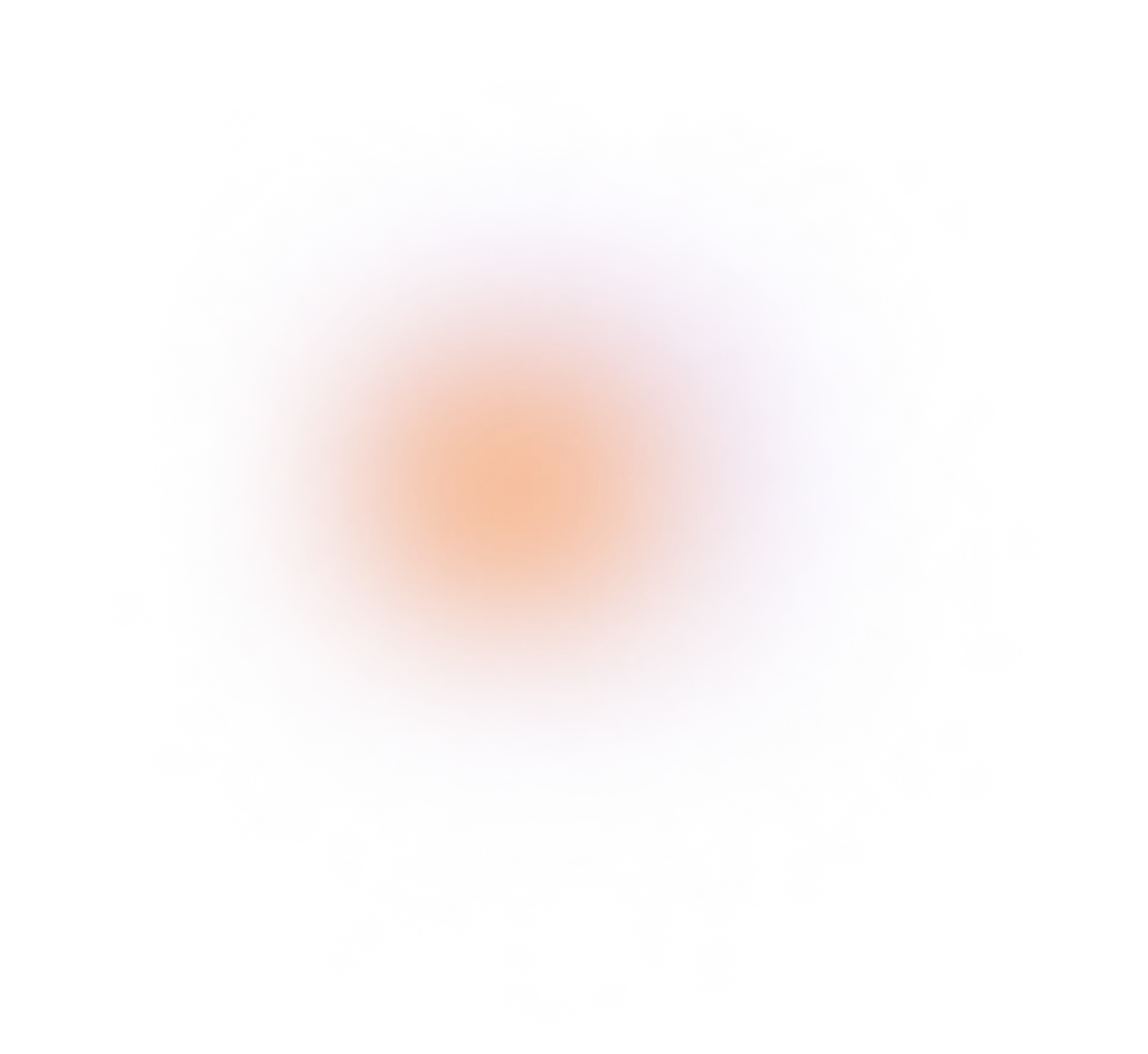
%20(30).png)
%20(29).png)
%20(28).png)
%20(5).png)
%20(1).png)
%20(47).png)