
Google Consent Mode (CoMo) is a new way for Google to collect consent for its services.
The Digital Markets Act, a EU regulation that wants to make the digital economy fairer. Has come into play. As a response, Google has created a new set of tools to ensure customers' choices are honoured.
Google Consent Mode applies only to four of Google's services
- Google Analytics (includes Google Analytics for Firebase SDK)
- Google Ads (includes Google Ads Conversion Tracking and Remarketing)
- Floodlight
- Conversion Linker
Note that support for Google Ads support for Phone Call conversions is pending. You can find more in-depth information about the consent mode here.
Google Consent Mode has added two new settings:
- Is personal data sent to Google Services?
- Can Google Services use personal data sent to them for personalising ads (e.g. remarketing)?
Do I need to enable Google Consent Mode?
If you have traffic from the European Economic Area (EEA) and use the Google Services above you do need to enable Google Consent Mode. Those who don’t adopt it by March 2024 may face their services' data (including conversion modelling) data drop in quality.
How can I comply with Google Consent Mode?
Google consent mode can be implemented manually or through a Consent Management Platform (CMP) such as Privasee’s Consent Management Platform (CMP).
Privasee’s Consent Management Platform is very easy to use and Google Consent Mode can be turned on by toggling a checkbox.
What are the Basic and Advanced modes?
Google has created two ways to implement Google Consent Mode. In short:
- The Basic mode won’t send any information to the Services if a user hasn’t given consent.
- The Advanced mode won’t send any information to the Services if a user hasn’t given consent, except for cookieless pings.
The main question to ask ourselves if these options are compliant with cookie laws (such as the ePrivacy Directive and PECR) and Data Protection Laws such as the GDPR.
Is Basic Consent Mode compliant?
Yes, as information is not sent to Google without the consent of the user.
Is Advanced Consent Mode compliant?
Google is sending cookieless pings. This is deliberate as the cookie laws state that except for non-strictly necessary cookies, consent is always required for cookies. Google Services don’t fall under the definition of non-strictly necessary cookies.
Following this rule, if pings weren’t cookieless we would need consent and therefore Advanced Mode would make no sense. However, the question that remains is, is the information sent in those cookieless pings personal data or not?
Note that Google says that cookieless pings are sent to the Services and when we go to the definition of pings we see:
In all cases, pings may include:
- Functional information (such as headers added passively by the browser):
- Timestamp
- User agent (web only)
- Referrer
- Aggregate/non-identifying information:
- An indication of whether or not the current page or a prior page in the user's navigation on the site included ad-click information in the URL (e.g. GCLID / DCLID)
- Boolean information about the consent state
- Random number generated on each page load
- Information about the consent platform used by the site owner (e.g. Developer ID)
There’s currently a debate as to whether the attributes above are personal data or not (especially GCLID, DCLID). While Google may be making advances to ensure anonymised cookieless analytics are possible (as some other vendors do), it’s still unclear if such attributes identify an individual.
Our stance is that Advanced Consent Mode is not compliant because:
- Information about a user is being sent without their consent for non-strictly necessary purposes.
- Google acts as a black box regarding what it does with the information sent to them.
- It’s not clear that the attributes above aren’t personal data.
However, we will continue to monitor the changes in regulation, guidance by the regulators, court decisions and fines to inform our decision.
Is URL Passthrough compliant?
URL Passthrough will send Google Click Identifier (GLICD) which is a unique identifier for a Google Ads Campaign. Similar to the section above on Advanced Mode being compliant or not.
Our stance is that URL Passthrough is not compliant as it’s collecting information when the user has not yet given consent and you intend to offer the choice.
How can I comply with Google Consent Mode?
At Privasee we've partnered with the industry-leading cookie banner provider Usercentrics to offer our customers a complete Cookie Banner solution that can help you enable Google Consent Mode to ensure you're following Google's guidance.
Key Takeaways & Wrap Up
In this article, we explored the key aspects of Google Consent Mode (CoMo):
- Google Consent Mode is a tool created by Google to comply with the EU Digital Markets Act, allowing users to manage consent for four Google services: Analytics, Ads, Floodlight, and Conversion Linker.
- It's for businesses using Google services in the European Economic Area (EEA) must enable Google Consent Mode by March 2024 to avoid data quality issues.
- CoMo can be implemented manually or through a Consent Management Platform (CMP) like Privasee’s, which offers a user-friendly, one-click activation.
- While Basic Mode is compliant, Advanced Mode and URL Passthrough raise concerns due to the potential processing of personal data without user consent.
Compliance with Google Consent Mode is essential for maintaining data quality and adhering to regulatory requirements. To learn how Privasee’s solutions can help, start with a free GDPR audit today.
Google Consent Mode (CoMo) - FAQs
What is Google Consent Mode?
Google Consent Mode is a tool to manage user consent for specific Google services, ensuring compliance with EU regulations like the Digital Markets Act.
Which Google services are covered by Consent Mode?
Google Consent Mode applies to Google Analytics, Google Ads (excluding Phone Call conversions), Floodlight, and Conversion Linker.
Is Advanced Mode compliant with GDPR?
Advanced Mode raises compliance concerns due to cookieless pings potentially processing personal data without user consent.
How can I enable Google Consent Mode?
Google Consent Mode can be implemented manually or through a CMP like Privasee’s, which simplifies the process with a toggle feature.

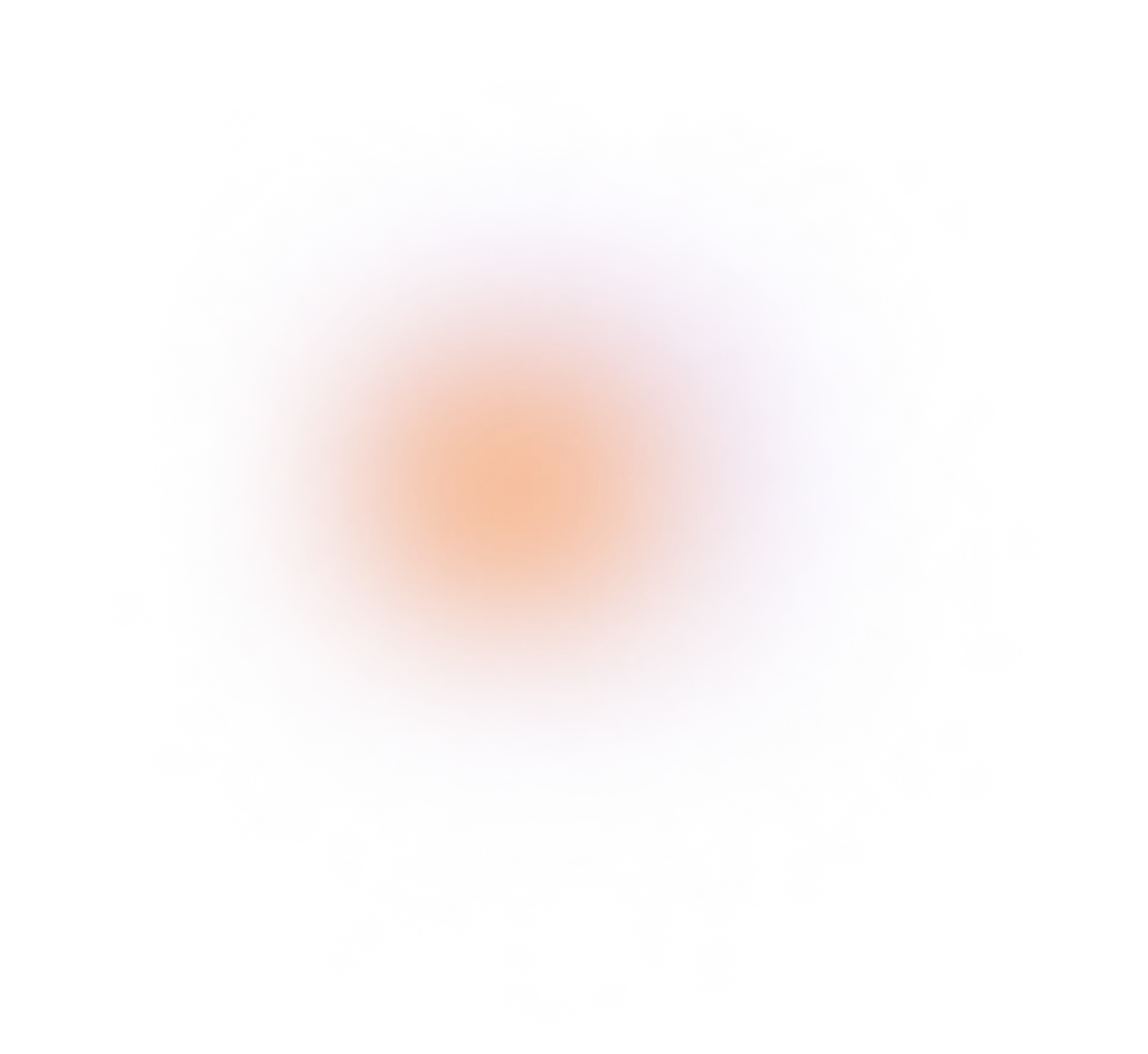
%20(21).png)
%20(20).png)
%20(14).png)
%20(5).png)
%20(1).png)
%20(47).png)