
Schnelleres Ausfüllen von Excel-Sicherheitsfragebögen mit mehreren Registerkarten
Sicherheitsfragebögen sind für die Einhaltung von Vorschriften und die Bewertung von Anbietern unverzichtbar, aber wenn sie in riesigen Excel-Dateien mit mehreren Registerkarten vorliegen, können sie schnell unübersichtlich werden. Das manuelle Navigieren durch verschachtelte Fragen, Beschreibungen und Datenfelder vergeudet wertvolle Zeit.
Die Herausforderung: Sicherheitsfragebögen mit mehreren Registerkarten bereiten Kopfzerbrechen
Viele Sicherheitsfragebögen kommen als komplexe Excel-Tabellen mit:
- Mehrere Registerkarten mit verschiedenen Fragekategorien
- In Beschreibungen verschachtelte Fragen
- Verschiedene Antwortformate, die das manuelle Ausfüllen verlangsamen
Die Lösung: Automatisieren mit der Privasee
Anstatt manuell durch Registerkarten zu suchen und Antworten per Copy-Paste einzufügen, rationalisiert die Privasee den Prozess durch:
1️⃣ Alle Fragen werden automatisch extrahiert - Sie müssen sich nicht durch mehrere Registerkarten wühlen.
2️⃣ KI-unterstützte Antwortvorschläge - Finden Sie sofort relevante Antworten.
3️⃣ Vereinfachtes Ausfüllen und Exportieren - Sorgen Sie mit nur wenigen Klicks für Genauigkeit und Effizienz.
Warum sollten Sie die Privasee für Sicherheitsfragebögen nutzen?
✅ Reduzieren Sie den manuellen Aufwand und sparen Sie Stunden an Arbeit
✅ Verbesserung der Reaktionsgenauigkeit mit KI-Unterstützung
Mühelose Verwaltung und Beantwortung von Excel-Fragebögen mit mehreren Registerkarten
Verabschieden Sie sich von Excel-Kopfschmerzen und optimieren Sie Ihren Arbeitsablauf noch heute! 🚀
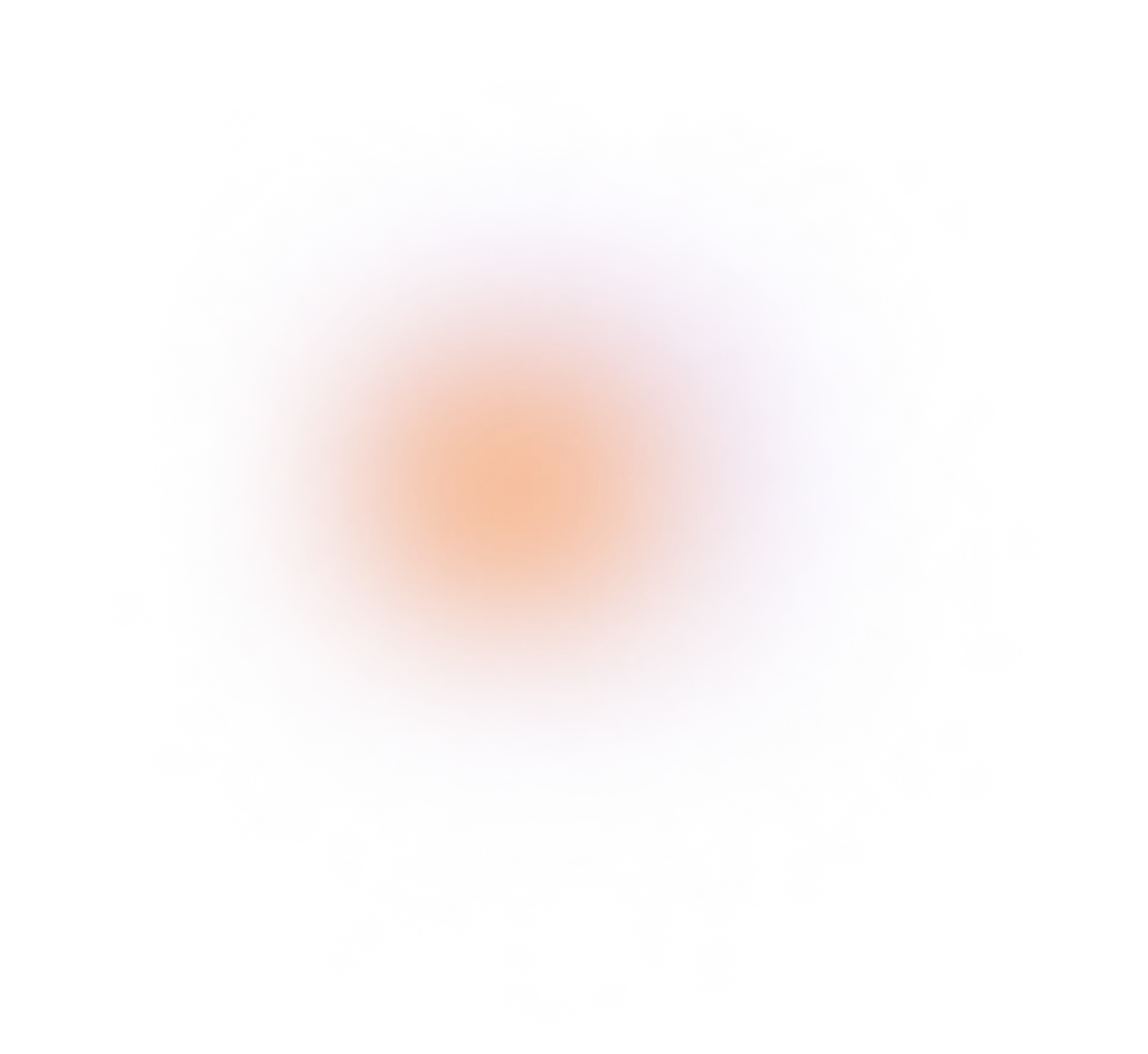
.png)
.png)
.png)